Topics:
Download and Install
Getting Started
Projects
Content Manager
Clips
Cue Markers
Trimming Cuts
Exporting
Applies to 2022.3 onwards
Experienced Lightworks users will find that the new layout is quite restrictive and not conducive for long form editing. The Flexible layout allows users to define exactly where they want tools, panels, viewers etc. This layout allows for items to be laid over the top of others and allows users to switch between rooms. The Shark is useful for quickly removing open panels/viewers and clearing the workspace.
On the Project Browser, click on the Cogs icon located in the top right-hand corner and, from the menu that opens, under User Interface, select: Project layout > Flexible.
When you open a project, the desktop opens to the Flexible layout.
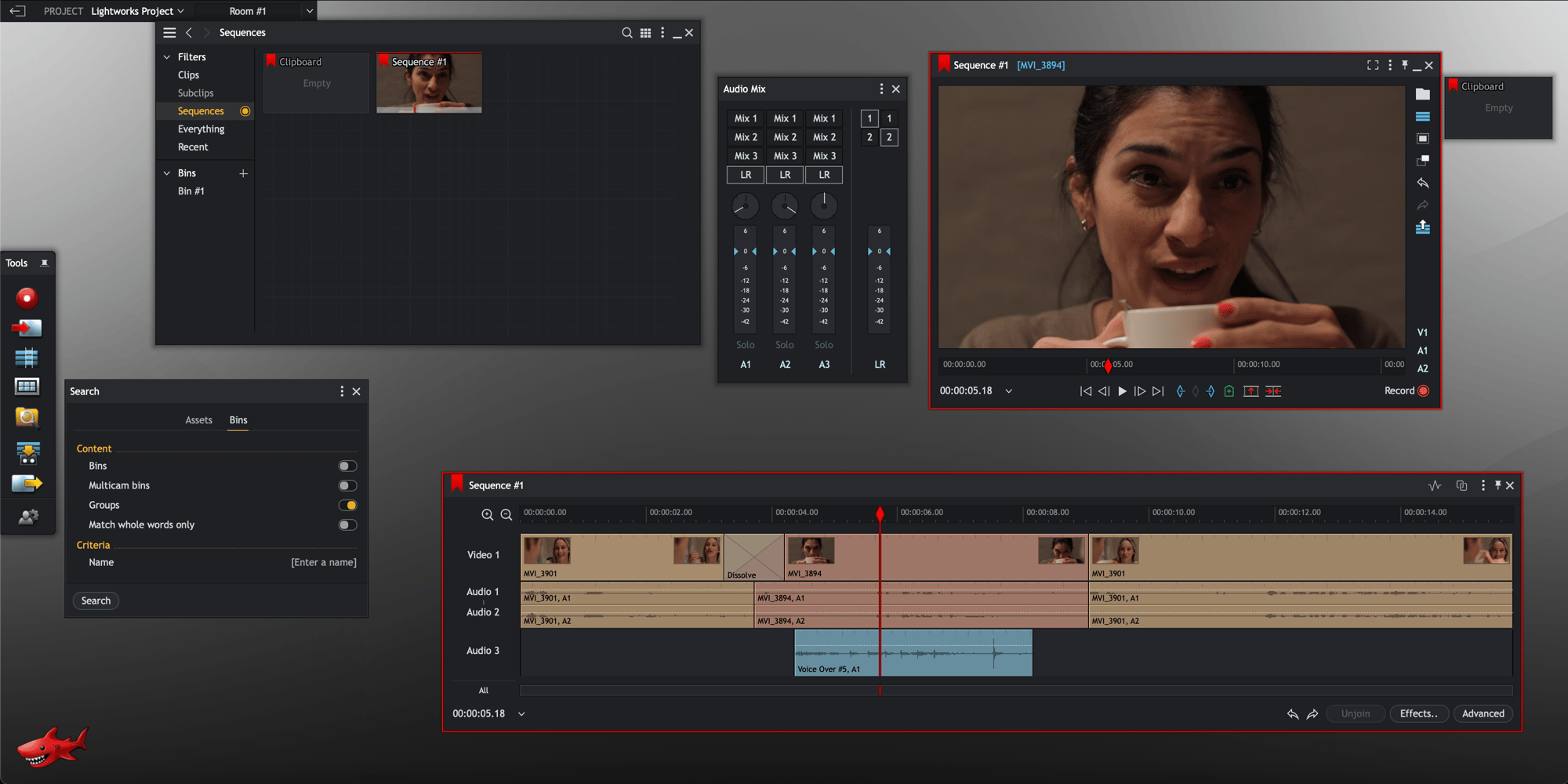
Click on the Bin tool on the left-hand side within the Toolbox to open the content manager and find content to open and display.
To return to standard view, click on the Cogs icon in the Project Browser and, from the menu that opens, select Project layout > Fixed.
In this Article: